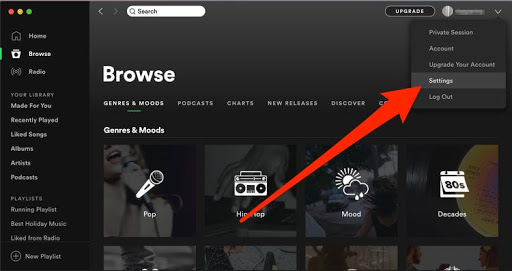
If you made a wrong choice of username at the point of signing up, here is a complete guide to help you out.
With this post, you will know how to change your Spotify username in no time.
So after reading this post, you can go ahead and change the username to the desired strings.
Before now, it was not possible to change Spotify’s username.
So if you signed up via Facebook, you will not be able to change after.
According to Spotify, your username is what other users use to identify you on Spotify.
Though you may not need to remember your username to sign in.
You can simply sign in with your Facebook account or with your email and password.
But if you still want to know how to change your Spotify username; read on to learn how to do it.
How to change Spotify username
At the time of updating this post, there was no way to change the Spotify username outrightly.
But there is a way around it.
You can use the display name to replace the username which shows on your app, playlists, profile, and friend activity.
So here are the steps:
- Tap Home, then Settings.
- Tap View profile.
- Tap EDIT PROFILE.
- Click on your display name to change it to the desired name.
- Tap Save.
If you have the display name added successfully, this will display instead of your Spotify username.
You can also connect to your Facebook account to display your Facebook name.
Now you know how to change Spotify username.
Now log in to your account and follow the steps above and have your username changed.
If you are still in doubt, you can leave your questions in the comment.
Spotify updates regularly and I will not hesitate to update the post with the latest tips to help you change your Spotify username.
