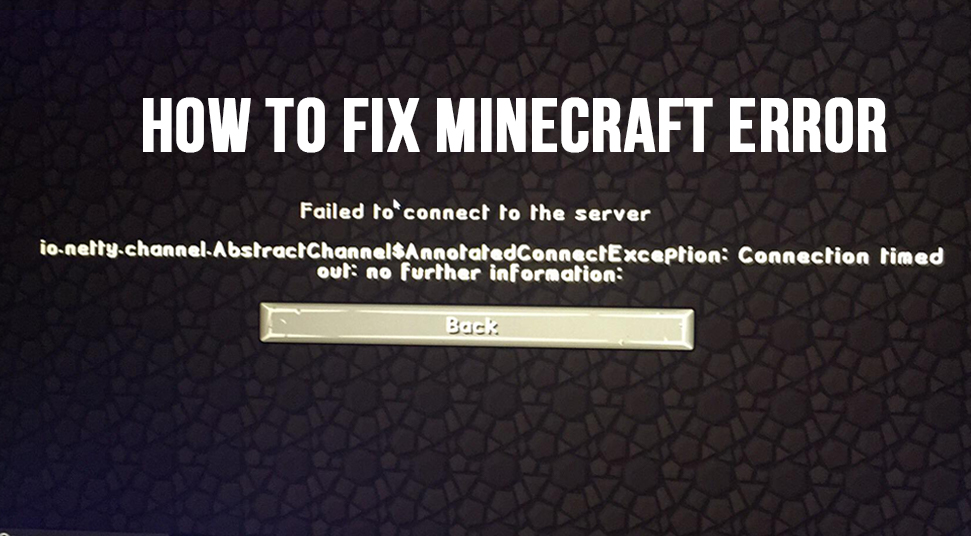
If you have this io.netty.channel.abstractchannel$annotatedconnectexception error strings when trying to connect to a Minecraft server get in here and learn how to resolve it.
First of all, have you tried all the servers on the list?
If you tried and still got this error message, then stay glued.
In this page, you will learn how to resolve the io.netty.channel.abstractchannel$annotatedconnectexception Minecraft error.
This has been a persistent error over the years so I’m left with no option but to write about it so all the affected persons can have access to the solution.
You may have tried different troubleshooting but still got your connection refused or timed out.
Not to worry, here is a perfect page for you.
Here are some of the things affected users try:
- Restarting Computer
- Restarting Minecraft
- Uninstalling & Reinstalling Mincraft
- Uninstalling & Reinstalling Java
- Restarting Internet
- Messing with the port
- Making a second Windows account
- Resetting netsh winsock
- Checking hosts
Sadly, you may have tried all the above-listed things but the problem persists, here is another thing to do.
How to resolve io.netty.channel.abstractchannel$annotatedconnectexception
io.netty.channel.abstractchannel$annotatedconnectexception is relative to your firewall.
That is why the server failed to connect.
If the 1.12.jar file located in C:\Users\user\AppData\Roaming.minecraft\versions(version) is denied traffic because of your firewall, then you may have this popped up.
So check to be sure that you have not altered the firewall.
Be sure that you did not allow connections to the Java.exes but to the actual 1.12.jar file.
If you are doing the opposite, you may still have this issue persisting.
Though you might want to be sure that it is a firewall issue by simply turning off the firewall temporarily and see if you will be able to connect to the server without the firewall on.
Here is a quick recap:
- Be sure the 1.12.jar file located in C:\Users\user\AppData\Roaming.minecraft\versions(version) is not denied traffic (Maybe because of your firewall
- Try to connect with and without the firewall
But basically, io.netty.channel.abstractchannel$annotatedconnectexception issue is usually a firewall thing so check your firewall to get this issue completely resolved.
Have you had this issue before?
If yes, how did you resolve it?
