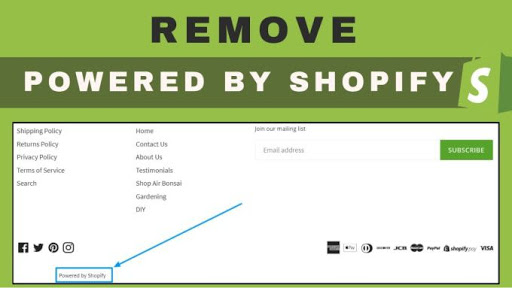
This post promises to help you know how to remove powered by Shopify.
So after reading this post, you will be able to remove powered by Shopify from the footer section of your Shopify online store completely.
Many people who are into eCommerce, dropshipping are using Shopify as their preferred store and they really crave this (removing the footer credits).
In fact, the last I checked, people were already offering the service of removing powered by Shopify from the store footer section on Fiverr.
What if you are on a low budget and have no extra bucks to spare for this?
The more reason I have decided to write a free guide to guide you through the entire removal process.
Also, a lot of online forums/community have been flooded with this question and I think it’s time I wrote this free guide just for you.
There are many reasons why you may want to remove the powered by Shopify link from your footer.
Maybe for educational purposes, write a custom footer text or just to have a clean footer.
Just stay glued while I take you through the free guide.
But before then, let me share with you some of the reasons why you may need to remove the powered by Shopify footer link.
Why you need to remove the “powered by Shopify”
Having this at the footer section of your store gives your potential customers the impression that your business is in partnership with Shopify.
Maybe a dropshipping business.
They may bounce to go in search of other deals.
With this in mind, you are susceptible to losing your potential customers.
Removing it makes your store looks more professional and personalized.
Well, for whatever reason, let’s get straight to it.
How to remove powered by Shopify
Every Shopify online store has the “Powered by Shopify” footer text link by default.
Even if you’ve never written a single line of code, you will be able to do this successfully and have the clean footer you desire.
So to get started, follow the steps below:
— Log in to your Shopify dashboard
— Click on the online store on the left menu section
— Find the theme that you want to work with to get rid of this footer credit
— Click on actions, then edit languages
— In the filter translation field, type “powered”
Please note that the powered by Shopify credit appears in 2 places in your online store.
That is your store’s password page and your online store footer section.
The “powered by Shopify” only appears on the password page if your page is password protected or it’s not live.
So to remove the footer credit from your live online store which is why you are on this page, follow the steps below;
- Get to the “Powered by Shopify” section by scrolling down the page
- Hit the spacebar on your keyboard once to completely remove the footer credit or type in other custom texts you would like to have in the footer section of your online store.
- To remove it in the not live or password-protected page, scroll down to “Powered by Shopify HTML box” either replace the text or delete it completely
- Now click on save to complete the process
Now you must have had the “powered by Shopify” footer text link completely removed.
Note: This only applies to the current theme you are using in your store.
So if you have to change your theme later on, then you might want to go through the whole process again to get rid of the footer credit in the newly activated theme.
If a case where you are using a third-party theme, you might want to contact the theme developer to get help about how to remove the footer credit.
You can also make reference to the theme’s documentation; it can also help a lot in helping you customize your theme the way you want it.
I hope this helps get rid of your Shopify footer credit!
Share your thoughts in the comment.
