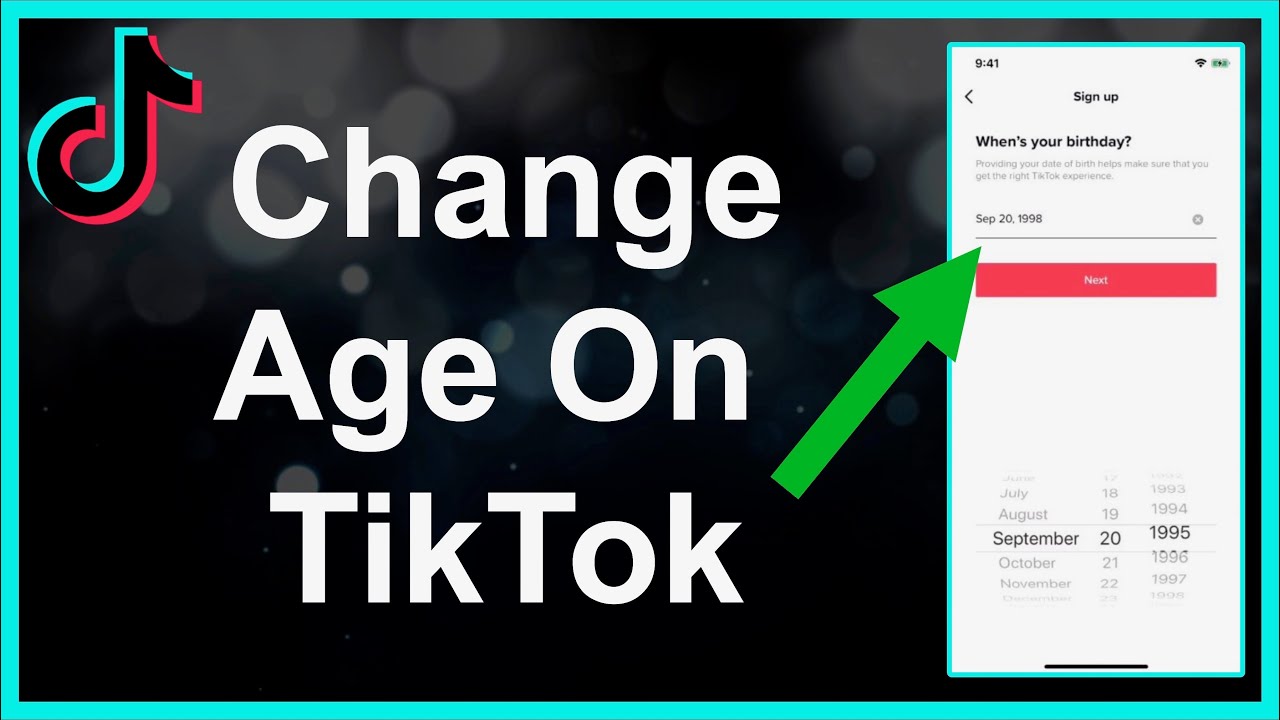
Do you know how to change your age on TikTok?
I was shocked when a friend called and say “Hey, mate; do you know how I can change my age on TikTok?”
To be frank, I have not really used TikTok that much to really know my way around it.
Since finding solution to problems like this is what I love doing, I had not option than to find the solution and share it with him.
The solution that helped him change his age on TikTok is what I’m sharing in this post so that you can also be a beneficiary.
TikTok is undoubtedly becoming one of the most popular platforms to watch trending videos.
But what if in the course of signing up you made a mistake with your age?
This post promises to share with you all the steps you can follow to change your age on TikTok and get your right/preferred age on file.
Why you need to change your age on TikTok
There are several reasons why TikTok users wish to change their age.
One of the most common reasons is mistakenly making a kid account on TikTok.
Kid’s account on TikTok comes with a lot of limitations.
You can’t message people on a kid account.
For this reason, you may want to change your age so you can start messaging people on TikTok.
How to change your age on TikTok
To be able to do this, you must have access to your TikTok account.
So first of all open up TikTok and make sure you’re logged into your account.
Now go to the me tab and click on the three dots at the top right corner.
Once you’re there scroll, a bit down to see the support tab and click on report a problem.
Under feedback and help, you will find links to other topics.
But in this case, what concerns us is under account and profile.
Tap on it and you will see options to manage your account including editing your profile.
Just tap on the editing profile tab and click on other and once you are there, you will need to click still have a problem.
What this does basically is bringing you a form where you can explain in detail what the problem is exactly.
So here, you can simply explain in the form that the age on file on your TikTok account is not correct while you state your correct age so it can be updated on your account.
What this does is that a request will be submitted to the help center requesting an update in your profile.
This is exactly how my mate changed his age on TikTok.
A lot of people will say that TikTok will never respond to this query.
I think that has to do with individual differences so you might want to try it yourself to see if this will also work for you.
As at the time of updating this post, there was no way to change your age on TikTok without reaching out to the help desk.
Once there is an update, I promise to keep you posted so make sure you stay tuned.
