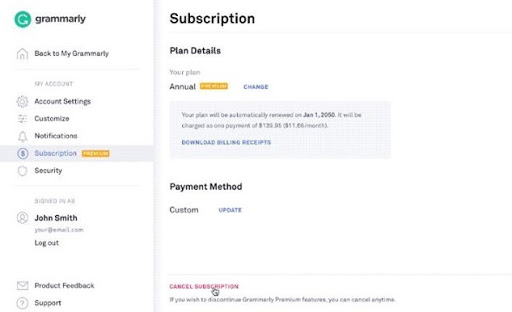
If you’ve found an alternative way of correcting your text and wish to cancel your Grammarly subscription, this post is for you.
This post promises to show you how to cancel Grammarly subscription at any time.
Irrespective of how good you are with your tenses, as long as you are human, you can make typographical errors.
This is when Grammarly comes in pretty handy.
But if you think you are good enough and do not need Grammarly anymore, read through as I share with you the steps to cancel Grammarly subscription.
There are basically 6 steps to canceling Grammarly subscription and the steps are pretty easy to follow.
So let’s get straight into the steps involved.
How to cancel Grammarly subscription
To cancel Grammarly subscription, you must have subscribed to a premium account.
There is no way to cancel Grammarly subscription on a Free account.
Unless you want to delete your Grammarly account instead.
So if you have a premium account with Grammarly and wish to cancel the subscription, follow the steps below:
- Go to https://grammarly.com/signin and sign in with the login details to your premium account
- Navigate to the account section on the left corner of the page
- At the bottom of the page, simply tap on the “cancel subscription” link
- On the confirmation page, choose whether or not you really want to cancel your subscription with Grammarly.
- Select either “Yes” or “No”
For improvement purposes, after selecting the “Yes” option that you want to cancel your Grammarly subscription, you will be asked why you canceled the subscription.
This will help them improve upon your reason for dissatisfaction.
So make sure that you leave them with a reason for cancellation and then cancel your subscription.
Once this step is completed, your account will be downgraded to a free version at the end of your billing cycle and there will be no future payment.
All of your data/documents will be intact and none will be lost because of the fact that you have canceled your subscription.
Canceling a Grammarly subscription is that quick and easy.
Leave a comment should you need further assistance and I will be glad to assist you further.
