If Google marks your site as a deceptive site, then you might be losing out on some of the traffic coming to your site.
Deceptive site ahead can be very devastating to fix since it has nothing to do with the code running your site.
But the web browser.
Even if you are the admin of such sites, you will not even have access to the administrative section of the site especially if you are using web browsers such as Chrome, and Firefox.
You can try other browsers like Opera and the likes to see if you will be able to gain access to your site.
But you will still need to fix this because not all the website visitors will be using the designated web browser to visit.
I once had this issue with one of my sites.
I could not take any action from the WordPress dashboard since it was a site running on WordPress.
The only way I could take action was by accessing the site through my C-panel.
So what did I do to get rid of this scary warning for my site users?
I will not only share with you a fix for the “deceptive site ahead” warning but a practical method I followed to fix the deceptive site ahead error.
Before sharing with you the solution to this problem, let me first of all share with you the possible causes of this error.
Deceptive site ahead possible causes
If your site is hacked and malware is installed on your site, you are likely to have your site marked as a deceptive site.
Also, if you have a phishing page within your site, you are susceptible to this error.
Google’s Safe Browsing systems are responsible for this so once any of your webpages is detected to have malware or phishing attacks, your site will be demoted in Google’s search result and browsers like Google Chrome and Mozilla will start displaying a warning each time a user visits.
How I fixed Deceptive site ahead warning
As said earlier, I once had this issue with one of my sites.
How did I know?
I noticed reduced Real-time traffic and I suspected that something was not right.
When I tried to log in, I was denied access to my own site.
Mehn!
That was crazy.
Something led me to my mailbox. On getting there, I found out that the Google search console team has dropped a message already.
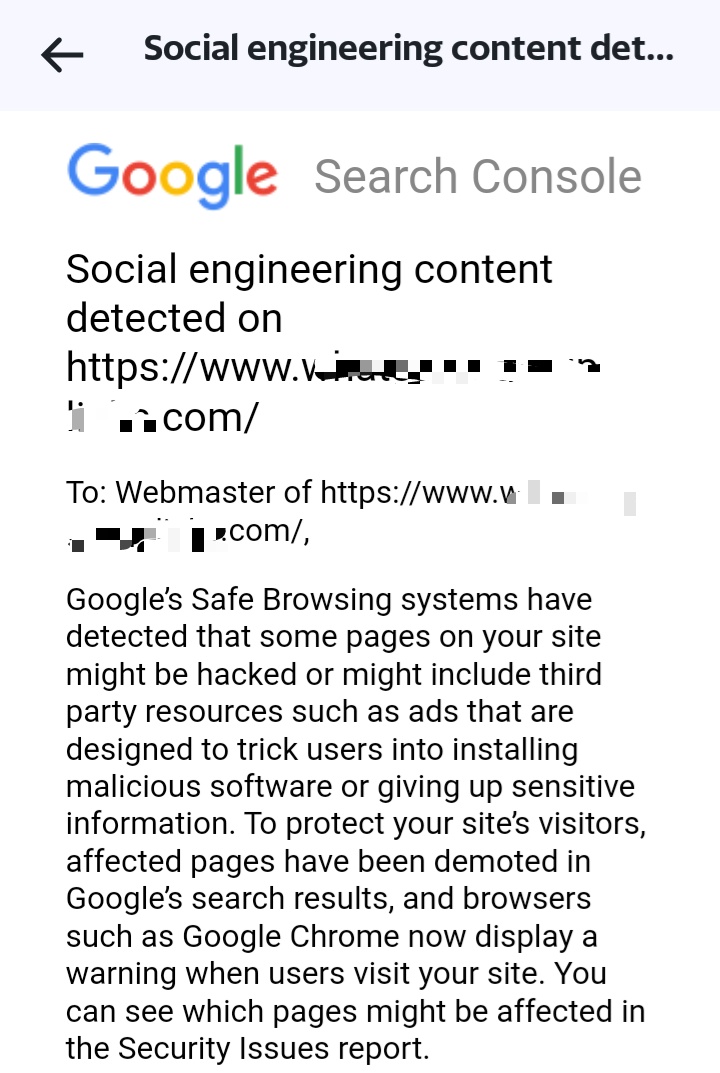
To fix this problem, you will need a Google search console account.
Go to google.com/webmasters to sign up, add your site and verify.
So if you are signed up, select the affected site and you will see a red “SUBMIT A REVIEW” button at the bottom of the page that will help you to request a review.
In the description form, you can simply write that your site was compromised and that you have deleted all affected pages and also changed administrative login details.
After you’ve submitted the review, your site will be reviewed within a few days and the big scary warning message that is preventing users from visiting your site will be removed.
In my case, it was removed in less than 24 hours.
Once the review process is successfully completed, you should see a message like the one in the picture below:
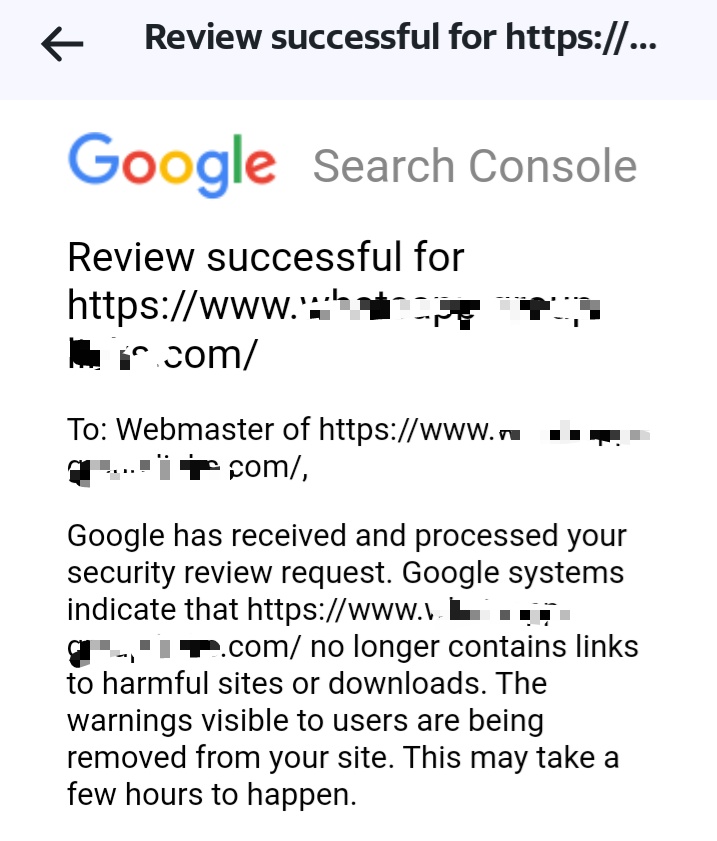
So that is just how I removed the deceptive site ahead warning and got back to my site.
Want to ask some more questions?
Leave them in the comment.
