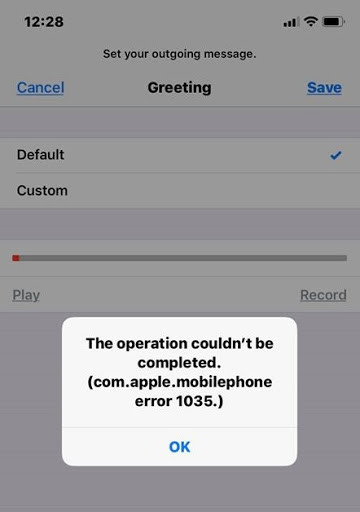
The com.apple.mobilephone error 1035 is relative to the visual voicemail on your iPhone.
So if you are getting this error message each time you are trying to save a custom greeting message, you’ll get a permanent fix right here.
This problem is not particular to your telecom service provider but your iPhone.
If your voice mails are not being transferred to your phone and you are not also getting notified that you have a voicemail, then something is certainly not right.
You must have searched for the solution to this problem online and tried some of the suggested fixes and none of them worked.
Not to worry!
After reading this, you will be able to get rid of the com.apple.mobilephone error 1035 and save your custom greeting message successfully.
If you visit your Telecom provider’s store in a quest to fix this issue, they may not be able to get a solution for the problem and you may be told to wait for days.
Calling Apple support might also give the impression that the situation is hopeless unless you are lucky to get a patient fellow.
While scouting for the solution to this error, your Visual voicemail will remain inactive for days, if not months.
That’s frustrating, right?
Not to worry, let’s get straight into it and fix this error permanently.
How to fix com.apple.mobilephone error 1035
If at the point of purchasing your phone and a wrong IMEI number was documented, you are likely to have this error with your Visual voicemail program when you update your iPhone.
It can take several months or years for this to show up.
So once you have the com.apple.mobilephone error 1035, check to be sure that the IMEI number that was documented at the point of purchase is correct.
It may take you a lot of time to figure this out.
In case that was not the case with you as your case may differ depending on whether you are using Verizon, AT&T, or other telecom providers.
Here is another possible fix for the com.apple.mobilephone error 1035
Judging from the error code, “1035”; it is relative to your voicemail.
This means that your voicemail box is not or has not been set up or has been reset which could be the case if you upgrade your device.
So to get everything working again, grab your phone.
Hold down your “1” button.
There you will know whether or not to set up your voicemail box depending on your carrier/telecom provider.
I hope this helps you and other users with the com.apple.mobilephone error 1035 and get everything working again.
How about sharing this page with friends you know with this issue?
That will be so kind of you.
Feel free to leave a comment if in doubt.
