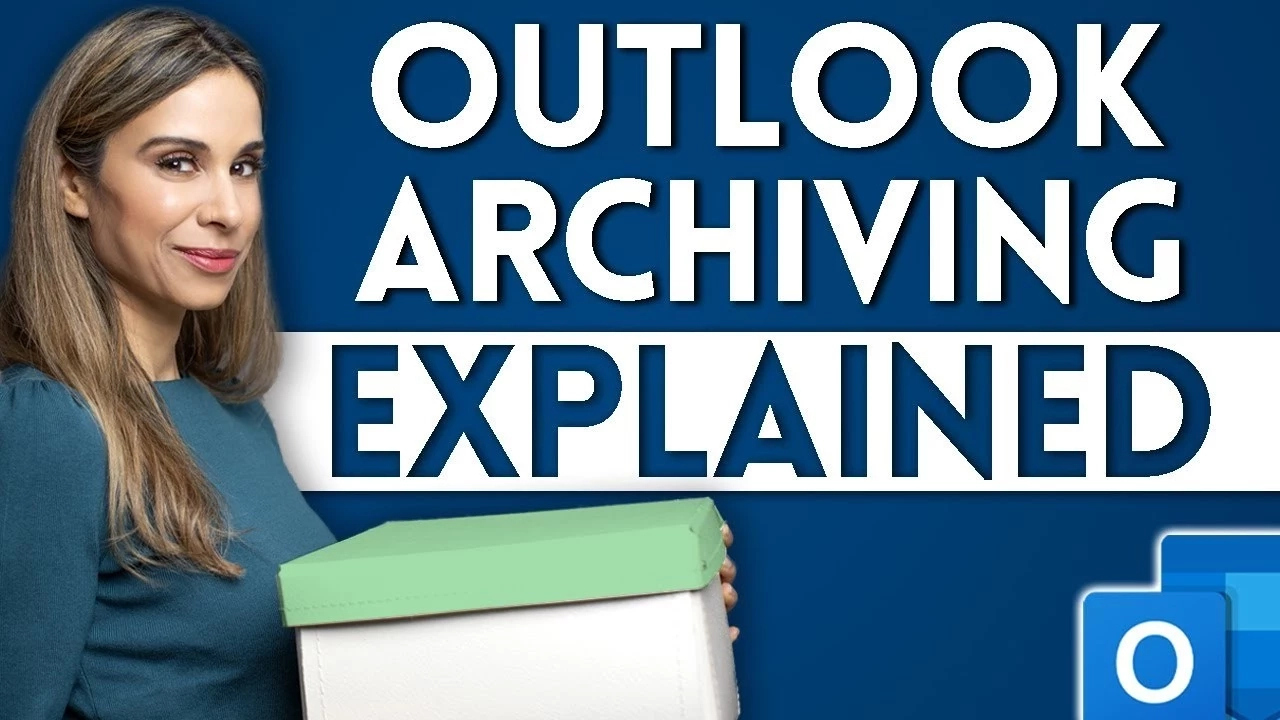
This post promises to share with you some of the ways that you can archive Outlook emails.
So if that is what you want, then you might want to take your time to read through this page carefully.
In today’s digital age, email has become an indispensable communication tool, with Microsoft Outlook being one of the most widely used platforms.
However, managing an overflowing inbox can be annoying and hinder productivity.
This is why Outlook users are searching for ways to archive Outlook emails.
Here is the only place to get the best methods for archiving Outlook emails efficiently, ensuring better organization, improved searchability, and enhanced productivity.
Importance of Email Archiving
Email archiving involves storing emails in a separate location to free up inbox space while retaining important messages for future reference.
By archiving emails, you can achieve better email management, compliance with legal requirements, and improved overall productivity.
Archiving allows you to rearrange your inbox and give it a better view, prevent data loss, and ensure important information is securely stored.
It also helps in meeting regulatory standards and legal obligations for businesses.
Understanding the benefits of email archiving will motivate you to adopt effective strategies for managing your Outlook emails.
Organize Your Outlook Emails
Before diving into archiving, it’s crucial to organize your Outlook emails effectively.
Start by creating relevant folders and subfolders to categorize your messages based on projects, clients, or any other logical criteria.
This will help streamline the archiving process and facilitate quick retrieval of archived emails when needed.
Utilize Outlook’s built-in features like rules and filters to automatically sort incoming emails into appropriate folders, reducing manual effort.
Additionally, maintaining a consistent naming pattern for folders will further aid in efficient organization.
Utilize Outlook’s Archive Feature
Microsoft Outlook provides a built-in archive feature that simplifies the process of archiving emails.
This feature allows you to move older or less important emails to a designated archive folder, reducing clutter in your primary mailbox.
To utilize this feature, navigate to the “File” menu in Outlook and select “Options.”
In the “Advanced” tab, find the “AutoArchive” section, where you can customize settings to automatically archive emails based on specific criteria such as age or folder location.
Regularly reviewing and adjusting these settings will ensure your emails are archived systematically.
Leverage External Archiving Solutions
While Outlook’s built-in archive feature is useful, external archiving solutions can offer more advanced functionalities and benefits.
These solutions provide enhanced storage capacity, robust search capabilities, and additional security measures.
Third-party email archiving software, such as MailStore, GFI Archiver, or Mimecast, can seamlessly integrate with Outlook and offer features like advanced search filters, legal hold for compliance purposes, and secure cloud-based storage options.
Evaluate different solutions based on your specific requirements and choose one that aligns with your archiving needs and budget.
Implement a Regular Maintenance Routine
Archiving your Outlook emails is not a one-time task; it requires regular maintenance to ensure optimal performance.
Schedule periodic reviews to assess the effectiveness of your archiving system and make necessary adjustments.
This includes purging unnecessary archived emails, updating folder structures, and reviewing your archiving policies.
Regularly backing up your archived emails is also vital to protect against potential data loss.
By implementing a consistent maintenance routine, you’ll maintain an efficient and reliable email archiving system.
Efficiently archiving your Outlook emails is essential for maintaining productivity, ensuring compliance, and preventing data loss.
By understanding the importance of email archiving, organizing your inbox, utilizing Outlook’s built-in features, leveraging external solutions, and implementing regular maintenance, you can create a robust archiving system.
Remember, finding the best way to archive Outlook emails is a dynamic process that requires continuous improvement and adjustment.
Embrace the strategies outlined in this article, and enjoy a clutter-free inbox while having important emails readily accessible whenever you need them.
