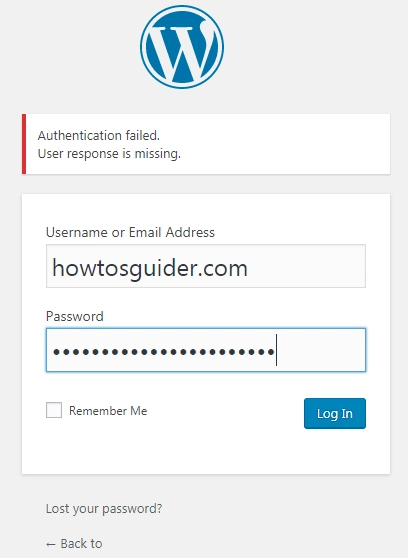
Authentication failed. User response is missing error again?
Ever since I moved one of my blogs to a new domain, it has been giving headaches in batches.
Just before I wrote this post was an error that the user response is missing and I could not log in.
So if you are equally a WordPress user with a similar error from your wp-admin, here I will share with you exactly what I did to remedy the situation.
One of the easiest ways to troubleshoot a WordPress error is to remember exactly what you did before the error occurred.
So just before the error message “Authentication failed. User response is missing” I remember I installed a captcha plugin to help guard against spam comments.
So in the quest to find a solution to the spam comment problems, I landed my blog in the authentication failed error?
So the “too good” turned “too bad”
At this point, I was not able to access my WordPress dashboard, as such; I can’t really take any action.
But I will share what I did here which will also help you fix the error message “Authentication failed. User response is missing”
Authentication failed. User response is missing permanent fix
Wp-admin not working at this point will require you have the login details to the cpanel that is hosting the affected WordPress site.
So we’ll be fixing the problem in the cpanel so we can have access to our WordPress dashboard again.
All you need to do in this situation is to rename the plugin or delete it completely.
Depending on your web host, you can do this directly by logging in to your web hosting account.
Alternatively, you can do this by using an FTP.
Ionos hosting lets you do this directly by logging in to your account file manager.
Simply delete or rename the plugin so it deactivates the plugin from your WordPress site.
That was how I got back to my WordPress site admin dashboard after I got the error message “Authentication failed. User response is missing”
Try this and you will have the issue permanently resolved.
Let me know if you have any questions or contributions.
